A good way to surf the internet safely
A secure, fast, and feature-packed web browser
Since the first release, Brave Browser’s developers, backed by a solid community, have preferred a strong anti-advertisement policy. The program was originally designed to block ads on all kinds of websites. Brave web browser follows a unique business model, which replaces the generic ads with targeted offerings from its own secure network.
How is Brave Browser more secure?
Brave internet browser successfully removes ad trackers. These page components are deployed by advertisers, webmasters, and website publishers to identify users surfing the internet. With these trackers, publishers get a clear idea about your preferences while visiting certain websites.
Simply put, the ad trackers help advertisers and companies display a range of intrusive advertisements to impact your browsing experience. Brave browser blocks these trackers, except the ones supported by Google’s search engine, to ensure a better surfing experience. In fact, the secure browser keeps your online activity private and doesn’t share any data with third-party advertisers.
Brave web browser comes with some built-in security tools. These work in tandem to protect your online privacy. For example, the secure browser integrates well with HTTPS Everywhere, which builds secure connections among multiple websites. In addition to this, Brave blocks pixel and cookie tracking. Also, it lets you set the default search engine to the more secure DuckDuckGo.
How’s the design and interface?
As mentioned earlier, Brave Browser has been designed based on Chromium, Google’s open-source project to maintain Google Chrome. When it comes to the iOS version, the browser uses the WebKit, another open-source platform powering Apple’s Safari browser. It’s important to note that this web browser takes design and interface cues from some of the most popular browsers in the world. Thus, it ensures a seamless and familiar user experience, allowing you to navigate through the world wide web without any hassles.
What about the extensions?
While Brave internet browser wins in terms of security and privacy, the tool lags behind when it comes to the number of extensions. Having said that, this secure browser supports a range of PDF creators, third-party password managers, translators, utility tools, and other extensions. Still, it’s nowhere close to the likes of Google Chrome or Mozilla Firefox. Considering the increasing popularity of the platform among users around the world, it’s expected that Brave will keep adding more extensions in the near future.
Where can you run this program?
Brave Browser is available on multiple computing platforms and mobile operating systems. You can use the browser on Windows, Mac, iOS, and Android devices. If you’ve been looking for a safe, secure, and fast web browser, Brave is an excellent choice. It features private browsing options and lets you surf the internet privately. While other internet browsers support ad blockers, they aren’t as effective and discreet as the Brave web browser.
Brave comes with a clean, simple, and user-friendly interface. The program comes with a hassle-free password manager, ensuring better security for your data. Since it blocks a range of ad trackers, it also improves the overall loading speed. Most importantly, it’s a lightweight tool that doesn’t affect system resources.
A great alternative to other internet browsers
Brave Browser is a fast, secure, and feature-packed tool, which comes with a trimmed down and crisp interface. The program is easy to use and lets you navigate the internet smoothly. On a Windows machine, the tool runs without crashes or lags, ensuring an uninterrupted browsing experience.
Brave web browser features high-end security tools. Most importantly, the program is backed by a loyal community of fans, which keeps adding improvements and bug fixes. As such, Brave keeps getting better with every passing day. For anyone interested in a more secure browsing experience, Brave is a great option!
Technical
- Title:
- Brave 1.3.361.133 for Windows
- Requirements:
-
- Windows 11,
- Windows 7,
- Windows 8,
- Windows 8.1,
- Windows 10
- Language:
- English
- License:
- Free
- Latest update:
- Friday, October 28th 2022
- Author:
- Brave Software Inchttps://www.brave.com
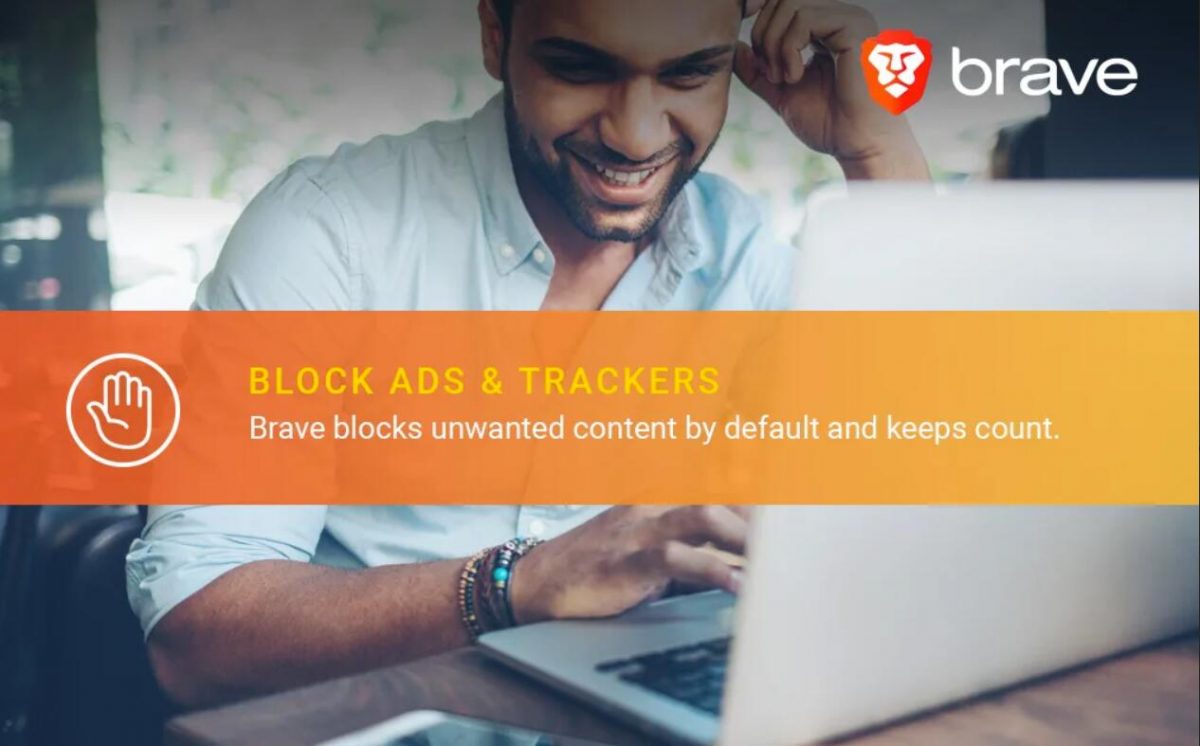


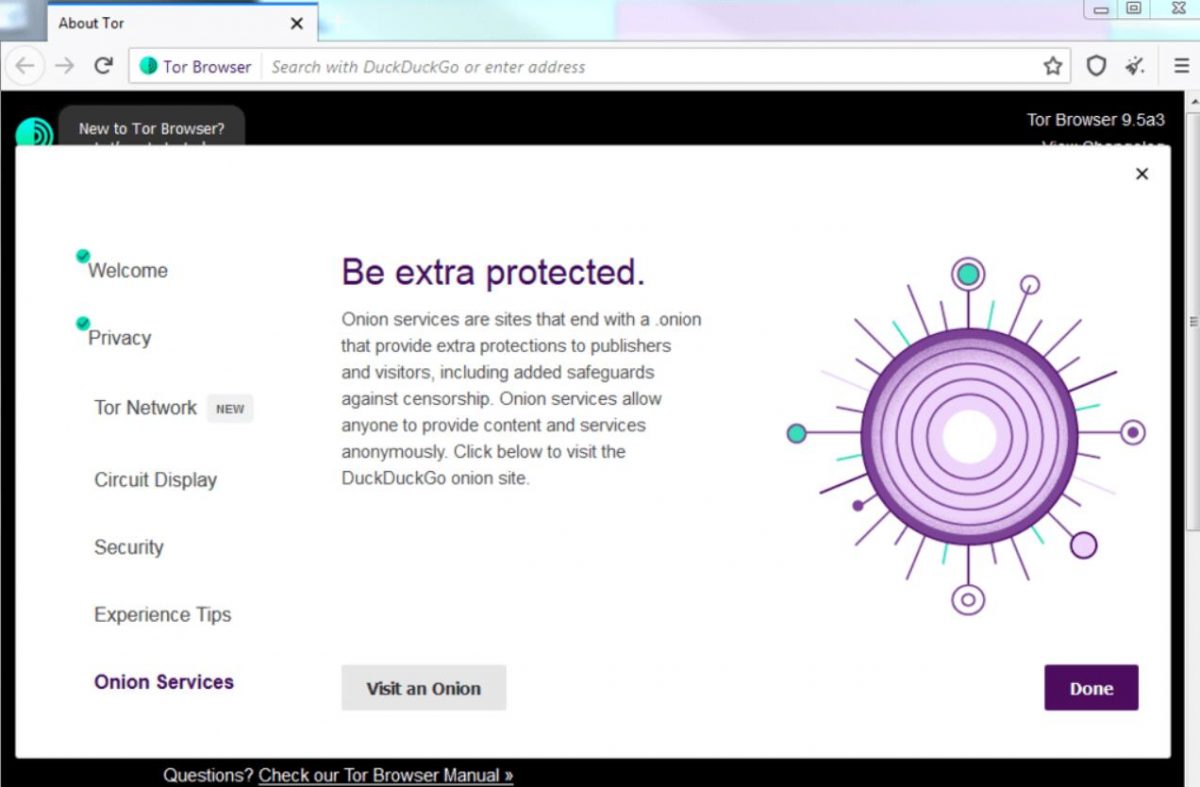
Leave a Reply